Here is a simple guide to show you how to reinstall the OS on VPS.
· First make a log in to goldenhost.com client area using the credentials, if you do not have valid credentials you will need to submit a ticket and a member of our support team will assist you.
· Once you've logged into client area it will show you image like given below, from here click on “OS Reinstall”.
![]()
· Next, select the desired OS and type password in password fields and click on reinstall button which is located at bottom.
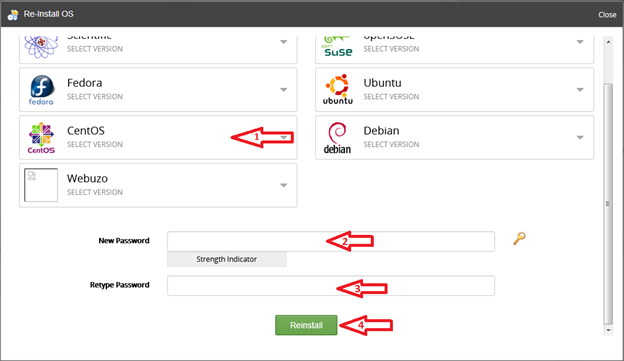
· A dialog box prompted for confirmation, click on OK button.
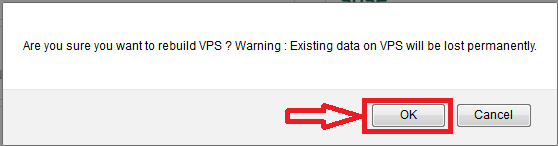
· Another dialog box will appear press OK button.
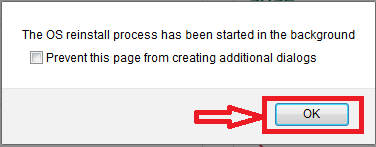
· Once you have confirmed, the installation will begin, you will have to wait at least 1-10 minutes for the installation to complete. Linux takes about a minute, but Windows may take a little bit longer.
check out more guides on how to install git on Ubuntu and how to install git on AlmaLinux.

