- First login to client area
- Now navigate to VPS Management section and click on change password icon.
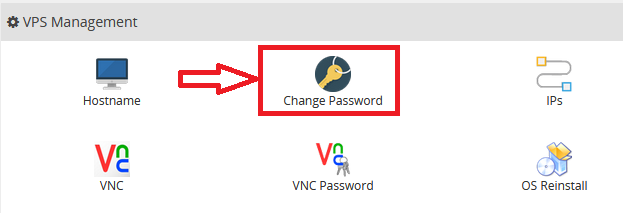
- It will prompt a dialog box. In this give new password and retype it in second text field then press change password button.
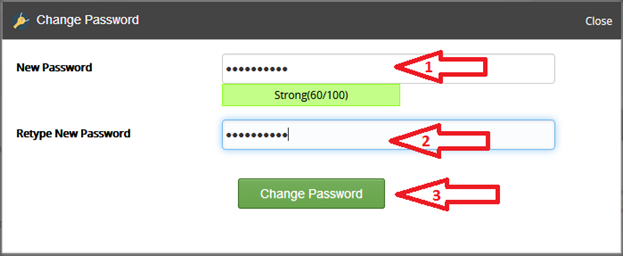
- Another dialog box will display press ok to proceed and reboot your VPS to apply changes.

- Now your password changed.
- 43

