- First login to client area.
- Now navigate to VPS Management section and select the Self Shut down option i.e.
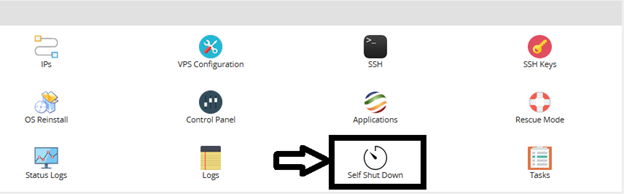
- In the dialog box set date hour minute and action to perform and press save button.
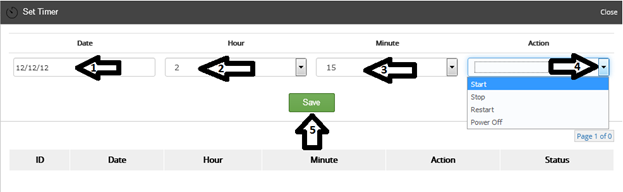
- It then shows you a dialog like given below. Press OK.
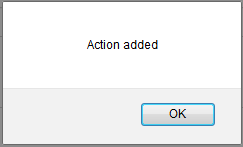
- After pressing save button it will be added into list below i.e.
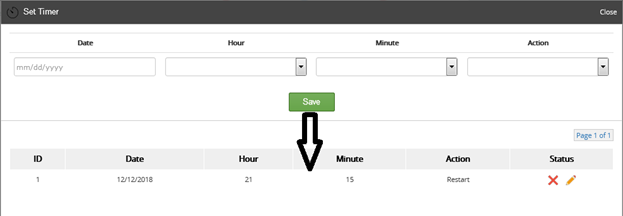
- You will edit it or remove it at any time.

