- First login to client area
- ow navigate to VPS Management section and click on VPS Configuration icon.
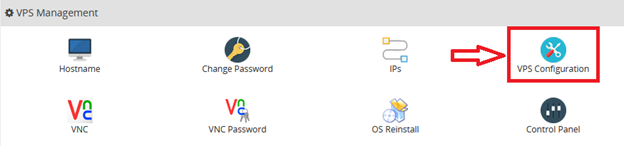
- It will prompt a dialog box. In this select the desired boot order and press submit button.
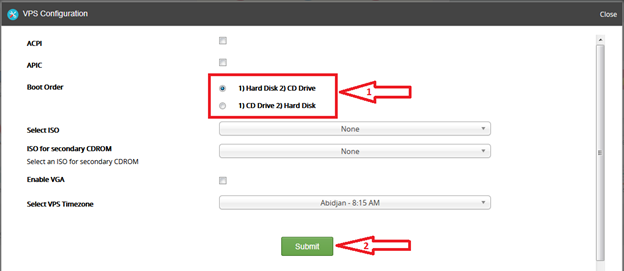
- After that a dialog box will appear to tell you that settings have been save successfully press OK from it.
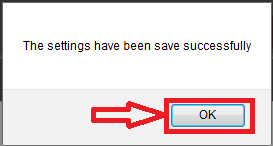
- After that reboot your VPS to ensure that your settings are working correctly or not.
- 48

