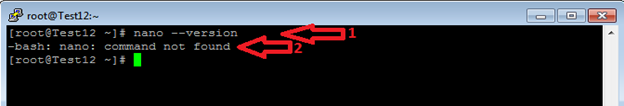CentOS comes with some editors if you do not like any one and want to uninstall it then this tutorial helps you. You can use your desired editor.
First login on centOS as a root user.
Now check that nano is installed or not by running the given command in command line interface.
# nano –version
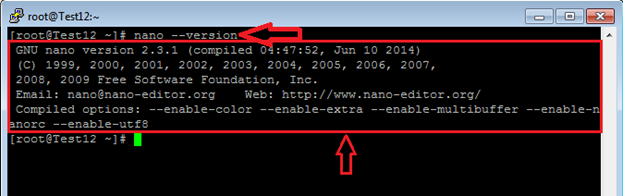
If you see this picture, then its mean that nano is installed else no need to uninstall it
Uninstall nano.
# yum remove -y nano
After that check the nano --version again.
# nano –version
Now it will show you this screen which means nano is uninstalled correctly.